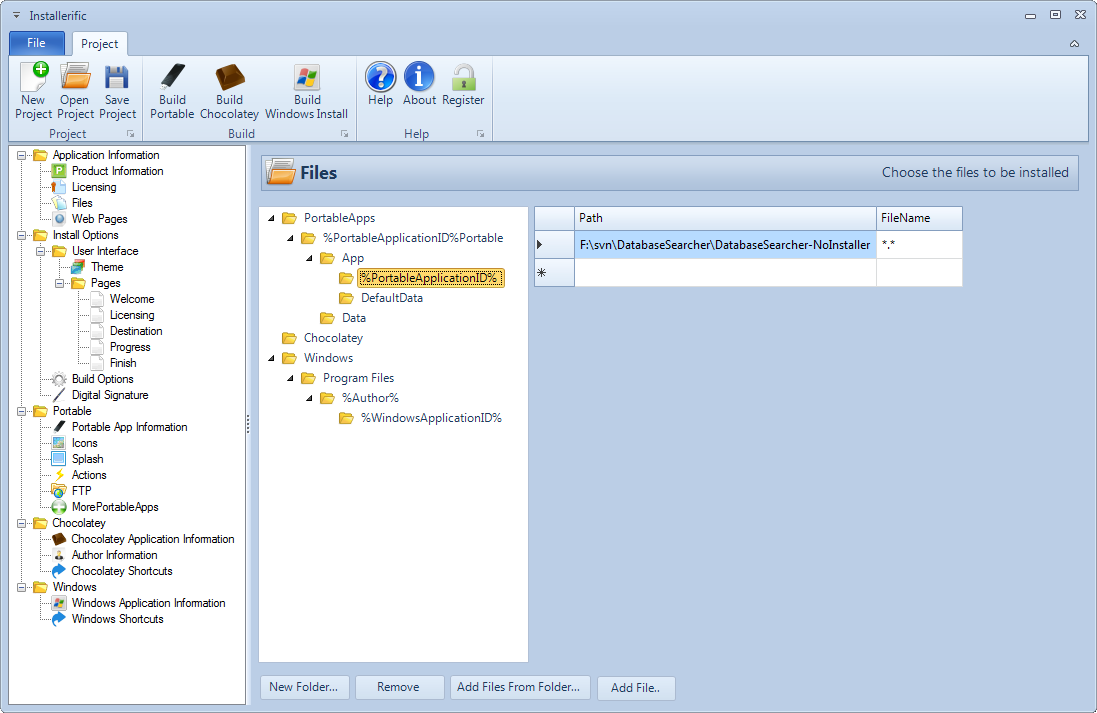The files screen allows you to define which files are included for each type of install.
- Portable applications will install under the App directory
- Chocolatey applications will install under the Chocolatey directory as defined by the Chocolatey environment variable
- Windows applications will install under the Author directory with the Windows Application ID
Buttons
- New Folder - create a new folder under the current highlighed directory
- Remove - Remove the folder that is currently highlighted
- Add Files from Folder - select folder where the files are added to the currently selected folder
- Add File - select a file that will be added to the currently selected folder.